Is your website ADA Compliant?
Currently there are no clear regulations on what a compliant website would be, but businesses that are covered by the ADA are required to develop their website to offer “reasonable accessibility” to all people with disabilities. Whether your business falls into that category or not, it is best to design your website to be easily accessible to all. What is an accessible website? According to ADA.gov, “Accessible website design… does not require people to see, hear, or use a standard mouse in order to access the information and services provided.”
Common Assistive Technologies
Screen readers
Screen readers are often used by people with visual impairments, learning disabilities, or the elderly. It is a program that coverts the text on the website into speech for the user to hear. Screen readers can only read text, so when it encounters an image without an alternate text associated with it, the screen reader cannot interpret it even if the image has text on it. This results in the user not knowing what the image showed.
Refreshable Braille displays
ADA.gov describes a refreshable Braille display as “an electronic device that translates standard text into Braille characters and uses devices such as rounded pins on a refreshable display to create Braille text that can be read by touch.” These devices can run into the same issues as the screen readers when the site is not built with accessibility in mind.
Problems on Websites for People with Disabilities
Images
As mentioned earlier, when many assistive technologies come across an image, it is incapable of interpreting the image and conveying information about the image to the user.
Videos and Audio Files
Videos and audio files can present issues for those with hearing impairments. When using video or audio on your site, it is recommended that you include a transcript of the audio.
Documents
Documents that are uploaded on your site in image-based formats, such as PDF, are not able to be read by screen readers and other assistive technologies. It is recommended that all documents be provided in a text-based format, even if it is provided in other formats as well.
When colors and font sizes are specified
Some people use software or their operating systems to modify the appearance on a site to make it easier for them to see and read. For instance, “basic accessibility features in computer operating systems enable some people with low vision to see computer displays by simply adjusting color schemes, contrast settings, and font sizes.”1 When a website is designed so that the colors and font sizes cannot be altered, it makes the site inaccessible to those who need to modify the color scheme or font size. You should design your website so that it can be easily viewed with the color and font sizes specified in a user’s web browser or operating system.
Making Your Site More Accessible
Alt Tags
Providing alt tags on your images and other visual content makes the site’s content accessible to anyone. Technologies such as screen readers are able to read these alt tags to the user, allowing the user to know all content placed on the site. When you use an alt tag it should be a description of the image it is associated with. The alt tag should be descriptive enough to let the user understand what is shown in the image.
Text Transcripts
It is always good to provide a text transcript to any videos or audio files on your website. This allows any user that is unable to hear the video or audio file to be able to consume the content provided. Text transcripts are helpful for the hearing impaired and can also be helpful for people who may not be able to have their sound on when watching your video.
Organized Layout
Organizing your content makes it easier for anyone to navigate your website and reach the content they want. It is best to utilize titles and heading structures to make it easier for a site user to navigate your webpage’s content.
Test your Site
It is important to test your site to see what it would be like for someone using assistive technologies like a screen reader. You can easily do this by utilizing the built-in browser tools mentioned below:
For Windows Users:
- Internet Explorer
- Tool: JAWS for Windows (JFW)
- Firefox
- Tool: NVDA
- Google Chrome
- Tool: ChromeVox
For Mac Users:
- Safari
- Tool: VoiceOver
- Google Chrome
- Tool: ChromeVox









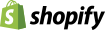

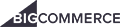


Comments: 0