Do you know how to do an SEO audit? Trust us – this isn’t a trick question.
If you’re not a total tech wizard, chances are that you’d have no clue how to perform an SEO audit on your own. The great news is that doing so is way easier than you’d expect!
But first: what is a site audit for SEO?
SEO (search engine optimization) involves improving the content and formatting of a website to perform better on search engines. Search engines crawl through your website looking for “clues” and “signals” that indicate things like:
- The content or purpose of the page
- The trustworthiness of your website
- How well your site performs or is builtuery
If your website is optimized, search engines will be more likely to list it higher on the SERPs (search engine results page). This will in turn draw in more organic traffic. It’s no wonder that over two-thirds of marketers have invested heavily in SEO strategies for their companies.
An SEO audit is an assessment of your website’s current performance and optimization levels. This will help you discover any mistakes you’ve made or any areas where your site could improve.
There’s no guarantee that after conducting an audit, you’ll suddenly make it to the top spots on the SERPs – but improving your site’s SEO could attract more organic traffic.
Whether your website is brand new or it’s been running for a while, you should know how to do an SEO audit. Here’s how to get started:
1. Choose What Type of SEO Audit You Want to Run
There are several types of SEO audits available. Depending on the complexity or purpose of your website, some might be a better fit for your needs than others.
Each type of SEO audit essentially focuses on a specific aspect of SEO. For most websites, your audit will cover one of three main categories: SEO content, on-page elements, and technicalities.
a. SEO Content Audit
Search engines are designed to crawl through sites, analyzing content and seeing how well it matches up with input queries. Although modern search algorithms are smart enough to understand contextual clues, without word-for-word matches, you still want to make sure you’re hitting the nail on the head with your content.
An SEO content audit is going to look at issues like:
- Outdated or duplicate content
- Content that qualifies for featured snippets
- EAT (expertise, authority, and trust) scores
- Copy, image, and video formatting
- Content engagement
- Keyword presence and performance
b. On-Page SEO Audit
This type of SEO audit focuses on elements of each webpage that send signals to websites about their performance. Search engines want to provide their users with great results – so they tend to knock down websites that aren’t well-built. Google has over 200 ranking factors to determine their result page order!
On-page SEO audits will be looking for factors like page optimization for site crawlers and checking on elements like meta titles, and alt tags formatting.
c. Technical SEO
Finally, a technical SEO audit is a behind-the-scenes aspect that also influences your site’s rankings. Again, search engines only want to deliver good results, so they won’t prioritize sites that are poorly structured or insecure.
Technical SEO audit checklists cover core areas like;
- Hosting and server issues
- Crawling or indexing errors
- Schema implementation
- Website loading speeds
- Security
2. Collect Your Toolbox
You don’t have to be a website-building expert to complete any of these SEO audits. The great news is that there are lots of SEO audit tools available to help you find this information.
These tools will automatically crawl through your website and provide specific details like page errors. Some also offer information to help you pinpoint areas for improvement, like bounce rates or dwell time.
Here are just a few of the SEO audit tools we recommend:
a. Google Analytics
Good old Google Analytics is a tried-and-true starting point for any SEO audit – specifically because of its SEO dashboard. This will show information about the keywords on your site, indicating which ones are driving organic traffic and which ones are tied to high bounce rates.
b. SEM Site Audit Tool
The SEM Rush Audit tool is an excellent choice for beginners who aren’t super familiar with the SEO audit process. This one checks for hundreds of SEO errors and provides reports that are easy to understand. Plus, you can create specific reports for aspects like crawlability, internal linking, and content issues.
c. Ahrefs
Ahrefs is another inclusive option that will hit all the marks on your website SEO audit checklist. This tool offers keyword, site, and content explorer features, as well as a ranking tracker. Ahrefs can pinpoint website errors and offers insight into overall performance. It even gives you tips on how to correct any mistakes it finds.
d. Screaming Frog SEO Spider
This rather oddly named SEO audit tool will provide you with one of the most comprehensive reports out there. It offers a free and paid version, both of which will offer valuable insight into your site’s performance. Scream Frog SEO Spider will also locate broken links, analyze content structure, and even generate sitemaps to help you fix structural issues.
3. Analyzing Your SEO Audit Results
Once your run your website through these SEO audit tools, you’ll get a report back with lots of numbers, percentages, errors, and information. Again, if you’re not an SEO expert, you may feel overwhelmed and confused.
The key here is to look at which errors are tagged and address those first. These are the major mistakes that are hurting your site’s performance. This includes:
- Duplicate content
- 404 errors
- Site structural issues
- Missing links, page titles, META data, etc.
- Slow loading speeds
- Bad or low-quality links
- Indexing issues
- Redirects
Depending on the severity of your site’s errors, you may be able to correct some of them on your own. For instance, deleting duplicate content is fairly simple, as is checking for bad links.
You should also ensure that your pages are updated with accurate information. Consider implementing new keywords that perform well with your target audience.
Still, many SEO issues relate back to overall website structure, including internal and external linking problems, HTTPs migration mistakes, and bad tags.
If these are the kinds of problems you’re facing, it’s generally best to work with a website development service that can correct these errors. They will help to optimize your site by correcting any issues while also improving navigation, loading speeds, and structure.
Need Help with an SEO Audit?
Running an SEO audit on your website doesn’t have to be complicated. There are lots of fantastic tools that will offer great information about your site’s SEO performance.
Just remember that an SEO audit is only the first step in improving your website’s ranking. You need to actually correct these errors and optimize the website if you want better results.
Inbound Studio can help you out. We’ve got a team of website development experts who can step in to optimize or redesign your site. We will work closely with you to create a design that meets your business’s needs and branding – and guarantee that it performs well, too.
Contact us online to learn more about our website design and development services today.













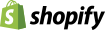

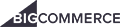


Comments: 0