Are you ready to enhance your customer relationship management (CRM) with Zoho CRM? This versatile tool offers a wide variety of features to help organizations and businesses of all sizes streamline their operations and enhance customer relationships. In this blog post, we’ll share some valuable tips and tricks to help you make the most of Zoho CRM.
1) Customize Your CRM
One of the first things you should do when setting up Zoho CRM is to tailor it to your specific business needs. Customize fields, layouts, and modules to match your industry and processes. By doing this, you’ll have a CRM that feels like it was created just for your organization.
2) Define Sales Processes
Map out our sales processes within Zoho CRM using workflows. Create stages, automate tasks, and set up notifications to guide your sales team through the entire sales cycle. This ensures consistency in your sales approach and helps you close deals faster.
3) Leverage Automation
Automation is a game-changer. Use workflow rules to automate repetitive tasks such as sending follow-up emails, assigning leads, or updating records. This frees up your team to focus on more valuable activities like building client relationships.
4) Integrate with Other Apps
Zoho CRM offers seamless integration with other Zoho products and third-party apps. Connect your CRM with Zoho Campaigns for email marketing. Zoho Desk for customer support, and Zoho Books for accounting.
5) Mobile CRM Access
Enable your sales team to access Zoho CRM on the go with the mobile app. This allows them to stay connected with leads and customers, update records in real-time, and access important data from anywhere. Mobile CRM boosts productivity and responsiveness.
6) Lead Scoring
Implement lead scoring in Zoho CRM to prioritize and focus your efforts on high-value leads. Assign scores based on criteria like engagement, demographics, and behavior to identify prospects who are more likely to convert into paying customers.
7) Analytics and Reporting
Zoho CRM offers robust reporting and analytics tools. Use them to gain insights into your sales performance, track KPIs, and make data-driven decisions. Custom dashboards help you visualize your data in real-time, making it easier to spot trends and opportunities.
8) Training and Support
Take advantage of Zoho’s extensive training resources and support. Zoho provides webinars, tutorials, and a community forum to help you learn the ins and outs of their CRM. You can also consider investing in Zoho CRM certifications to ensure your team is proficient in using the software.
9) Data Security
Protect your customer data by setting up user roles and permissions. Limit access to sensitive information and ensure that your CRM complies with data protection regulations like GDPR or HIPAA, depending on your industry.
10) Continuous Improvement
Zoho CRM changes regularly with updates and new features. Stay up to date with these changes and continuously optimize your CRM to align with your business goals and the changing needs of your customers.
Zoho CRM is a powerful tool that can revolutionize the way you manage customer relationships and drive sales. By implementing these tips and making the most of its features, you can take your CRM game to the next level, increase efficiency, and ultimately boost your bottom line. Whether you’re a small business or a large enterprise, Zoho CRM has the tools to help you succeed. Check out our Zoho CRM tool here. Let us know what you think!









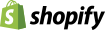

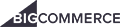


Comments: 0